Click on one the menu bars above for Technical Manuals, Troubleshooting, Service Parts/Kits available or for a current list of available How-To-Videos or review a history of Known Issues and their solutions.
How do you know if your Heat Siphon is an ANALOG MODEL?
Suppose you just bought a house and it has a pool and you see this Heat Siphon which you would like suupport on but don't know what type or model it is?
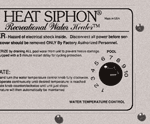 First look at the front - if your Heat Siphon has a KNOB instead of a digital display - it's ANALOG.
First look at the front - if your Heat Siphon has a KNOB instead of a digital display - it's ANALOG.
Look at the nameplate for the model number and if it DOES NOT START WITH A "D" then it's ANALOG.
Newer ANALOG models have the same gray cabinet and the doors are the same, with a blank door in the upper left covering the digital control pocket, and just below that door a larger door with a knob in the lower right coner.
Older analog models may have an almond color PVC cabinet instead of the new Titanium Gray. They will still have the knob in the same place on the lower right corner of the control box door, but they will not have the smaller door on the upper left as they have no digital pocket.
On all ANALOG models the control circuit is wired in series, like a christmas tree's lights from one to the next - ALL control switches must be closed to turn it on like all bulbs must be good to light the tree. If any control is "open" or faulty it will prevent your Heat siphon from starting. Troubleshooting merely involves jumping out each control until the Heat Siphon starts to find the faulty control or the condition preventing operation.
